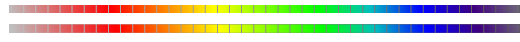Learn About Color
Learn About Color
Color Management
-
Color Matching
Although a gamut represents the full range of colors which a color system can possibly reproduce, this range is limited by both the method of color reproduction and the specific set of primary colors. One color system may be able to produce colors which another cannot. Inevitably, a document which takes full advantage of the color system on which it was created will necessarily include colors which may not be available on another color system. Unfortunately, while accurate color specification seemed to suggest that a document designed in one color system with its set of primaries could be reproduced in a different color system without altering the color perception, the problem of out-of-gamut colors cannot be ignored.
For this we need gamut mapping, a term that refers to rerouting requests for colors outside of the color gamut to points within the gamut. In this way, any color request may have a resultant producible color. However, this solution introduces its own complex problem: to where should out-of gamut color be mapped?
The particular gamut mapping strategy chosen depends on the type of color being mapped. Calibrated PANTONE™ colors, for example, need to be reproduced as near to the original as possible, measured in ΔEs on the final print; this kind of mapping is called Colorimetric. However, business graphics are often specified as the most vivid colors available on the design device, and therefore should be mapped to the most vivid colors on the reproduction device; this gamut mapping technique may be called Saturation or Business. Photographic and Pictorial are names sometimes given to this kind of gamut mapping intent. Finally, and perhaps most complex, photographic image appearance and recognition relies more on the differences between colors and hue maintenance than on their exact specification, necessitating a scaling of the full color range to fit the target gamut so that psycho-visual differences between colors and key memory colors are maintained. Note that this last type of mapping, in an effort to maintain the relative color differences, re-maps colors that may otherwise have fit into the target gamut.
Depending on the document being created, several mapping schemes may be used separately for different elements within a document. Very often, the creator or source of color data determines the type of gamut mapping that should be used for that data. This intent would be completely eliminated if a color document were to be stored electronically before being incorporated as an element in a larger document and the final production application had no knowledge of the original source gamuts or the desired mapping types.
Color management systems have been created to allow documents to be combined, displayed, and printed in a seamless way that includes the proper color matching.
Color Management Architectures
Color management is a maturing technology with opportunities for architectural alternatives. Two such alternatives have garnered fairly widespread support. Attention in the field is primarily focused on the work of the InterColor Consortium (ICC) and the associated ICC device profiles which support workstation-centric architectures at both the operating system and application levels. Printer-based color management is most commonly available in PostScript-compatible architectures.
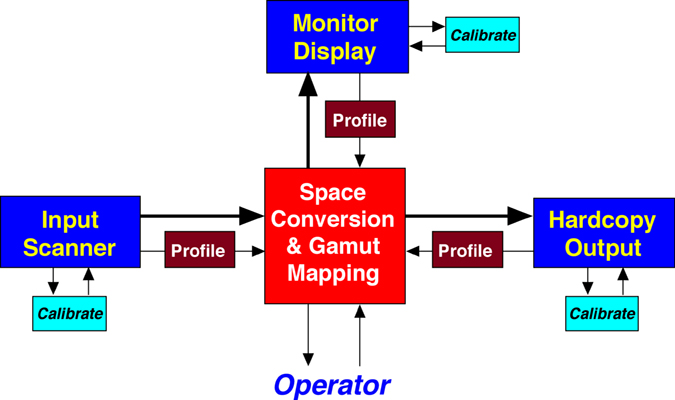
In a typical color management system, each input and output device (scanner, PhotoCD, monitor, printer, imagesetter/press, etc.) has an associated profile. Using a selected Color Management Method (CMM) with a particular gamut mapping intention and the source and the output device profiles, data from the source device (in its color space) is transformed into corresponding data for the target output device (in its color space). Each device must be calibrated to maintain the integrity of its device profile.
The International Color Consortium was formed by a number of key companies—both workstation operating system software and color graphic arts vendors—interested in establishing an industry standard for color management so that they could provide products which would work in an “open systems” environment. One of the key characteristics of open systems is that no single vendor can act as a systems integrator; the color management integration function must be written and orchestrated in concert by all the participating companies so that it can be seamlessly performed by the user, or simply applied in a default configuration. The ICC was created to support this objective.
The first effort of the ICC was the establishment of a standard format for device profiles. The ICC Profile Format specifies the color gamut of either an input or output device in a CIE-based color space. The L*a*b* space is commonly used, although mathematical conversions among CIE-based spaces are straightforward. Compatibility with the ICC Profile Format has been broadly adopted. Workstation operating system color management support are available, most notably from Apple, with Microsoft including ICM (Image Color Management) in some Windows flavors.
Within this color management architecture, data from the source device is transformed into corresponding data of the target output device using the source device profile, the output device profile, and a gamut mapping transformation engine incorporating a CMM. A default CMM is provided, as are software hooks to add optional third-party CMMs of potentially higher performance. CMMs generally support a variety of gamut mapping intents including pictorial or photographic, business or saturation, and exact or colorimetric.
Applications (e.g., Word, Excel, and PowerPoint as well as Photoshop, Illustrator, and InDesign/QuarkXPress) must be updated to be color management aware; that is, each application must be modified to take advantage of—to work with—an ICC-compatible color management system.
It is further possible to concatenate three profiles, adding a proofing printer as well as an imagesetter/press. In this case, the image data is transformed (perhaps pictorially) from the input device to the gamut of the press, and that gamut is reproduced as accurately as possible (colorimetrically) on the proofing device. This will only work precisely if the gamut of the proofing device is larger than the gamut of the press—in every color; otherwise, an approximation can be made using a “relative” colorimetric translation from the press to the proofer. Note that actual output from the press is not required when proofing.
PostScript™ Color Management
Device-centric color management is included in current Adobe Systems’ PostScript language-compatible interpreters. This means that color can be specified independent of a specific output device, and that device will create as close a match as possible to the intended colors. However, the method of color conversion, including gamut mapping, must address the same possibilities as the above color management solutions. PostScript includes this functionality by incorporating default and downloadable Color Rendering Dictionaries (CRDs), PostScript’s term for a printer’s device profile. While this profile format is not the same as that specified by the InterColor Profile Format, the similarities between them allow Adobe to provide conversion and downloading utilities for InterColor data. Thus, a profile which provides correct color rendering may be sent to a PostScript interpreter at print time, or permanently downloaded, so that color conversion can take place in the interpreter rather than in the host workstation.
This compatibility is not an accident, as Adobe’s development of PostScript color management preceded and was a significant influence upon that of the ICC.
PostScript allows specification of the source color space which, when combined with a built-in or downloaded CRD, provides for a full gamut conversion between the source and the printer’s color space. Applications which take advantage of this feature can select different sources and CRDs for different elements within a single page, allowing all the advantages of full color management within the printer.
Standardized sRGB
Concerned about the complexity of full color management solutions such as ICC and PostScript, Microsoft and Hewlett-Packard spearheaded the concept of a standardized RGB color space. sRGB, as the initial implementation is named, is admittedly a compromise. It can be argued to be a big step forwardfor the average user, particularly in the office, but a significant limitation to achieving full color fidelity, such as in graphic arts.
The fundamental benefit is that it is a standard that has achieved broad acceptance. It is the basis for color in the recent Windows operating system environment and Office applications. It is also the basis for color input in most current consumer and SMB office printing devices—and has been adopted by scanner and camera manufacturers as well. More sophisticated color management systems, such as Apple's operating system level ColorSync, have sRGB compatibility. sRGB solves the unsophisticated user’s open source color management need.
sRGB suffers from its limited, monitor-centric color space gamut, sRGB does not cover many of the colors available in ink and toner printer gamuts. Among innovations, Hewlett-Packard’s ColorSmart and Xerox’ Intelligent Color provide more customized solutions that apply color corrections on an element-by-element basis within a single page. ColorSmart provides a driver-based solution that attempts to automatically identify element types among text, graphics, and photos—it applies default selections to each for color correction and halftoning, which have been chosen to provide good results in many common situations. Valiant efforts at gamut-mapping are achieving some success, but sophisticated users rely on ICC- and PostScript-based color management.
The future of sRGB promises a wider gamut revised color space definition, but changing an entrenched standard without adding the complexities of ICC-based architectures remains a challenge.