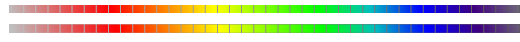Learn About User-Oriented Testing
Learn About User-Oriented Testing
Networking & Security
As our world matures from printers and copiers to networked multifunction solutions, the importance of the network interface and associated security issues increases dramatically. Firewalls, virus protection, etc.add to the complexities.
Printers may be connected to a local computer via USB or similar, or may be networked into the Local Area. The significant majority of digital Copiers and MFPs are being installed with networked RIP/Controllers. They may also be available on the Internet via protocols such as the Internet Printing Protocol (IPP) to allow printing to a remote office or even print-for-pay.
Should a printer be enabled to simply print anything sent to it? Even private documents? Even documents that might get misplaced by the time the intended recipient arrives to retrieve it? One solution is to hold the print job in the receiving printer/copier’s memory until a password is supplied, at which time the job is actually printed.
That electronically stored job, even after it was printed—could someone remove or copy the disk in the printer/copier/MFP and read those private, confidential documents? Should that part of the disk be erased in accordance with security regulations after each job is printed. On user command? On user exception?
We'll stop here for now, but in such a rapidly changing technological landscape we know that we are incomplete and obsolete as we stop typing—call SpencerLab for the latest updates and solutions.