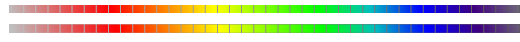Learn About Throughput Speed Performance
Learn About Throughput Speed Performance
Throughput
Many factors contribute to the overall Throughput Speed Performance of a print system. Although Print Speed, the maximum rate at which the marking engine can image a page, necessarily restricts throughput, most commonly a workstation sends print jobs through a print driver and perhaps a spooler and/or print server to the print system's controller and/or RIP—all of which may require significant processing overhead. This causes a delay in printing prior to and often during the operation of the marking engine that may prolong the print duration increasingly as jobs become more complex. Real-world throughput speed should be measured within a realistic workflow incorporating various commonly used applications and representative test documents.
In meaningful throughput performance analyses, various printing-related milestones should be timed. From the user’s perspective, all times should be measured from the Print request. This means that performance of the user's workstation, any print server, and networking will be included, as it is in reality. For comparative measurement of two or more printing devices this is quite equitable; however, for specifying the absolute performance of a given printing device even the fastest available workstation and server arguably bias the performance of the printing device negatively.
Measured in a representative testing configuration, the basic timed intervals measured from the Print request (unless otherwise noted) might be:
-
Application Release—the time elapsed until the application has completed creating the print file and is freed to perform other tasks. Usually during the creation of the print file both Windows- and Mac OS-based computers will display a dialog expressing the progress of the print process; this dialog disappears when the application has released. Some applications may indicate print file creation differently, such as a flashing icon, etc.
Workstation Release— the interval until the client workstation is released from the print task and can be productive at full processing power, often complete when the print file disappears from the printer’s queue/spooling system; On most Windows operating systems the queue is found in the Printers folder, and on Mac OS X a print spooler is opened for each printing device. This time will occur before the printer starts printing on most printers with controllers or external RIPs; however, printers with little processing power may use that of the workstation until Last Page/Copy Complete
Engine Start— the interval until the print engine indicates (audibly) activation of imaging or paper feed mechanisms; sometimes referred to as Processing Time, this is often perceived as a sign of progress in the printing process
First Page Out Time (FPOT) (on multi-page test documents)— the interval until the trailing edge of the first page of the printed document has exited from the printing device (dropping into the output tray, available to the user)
First Copy Complete (on multi-copy test documents)— the interval until the trailing edge of the last page of the first set of the multi-copy printed document has exited from the printing device; this is sometimes referred to as First Copy Complete.
Last Page Out/Total PrintTime— the interval until the trailing edge of the last page (or last set of a multi-copy) printed document has exited from the printing device; this is sometimes referred to as Click-to-Clunk (from the user PRINT request “Click” until the last page of the last copy drops into the output bin “Clunk”), or Total Print Time; this interval is most associated with the Throughput Speed Performance user experience
Mechanical Printing Time—the time interval difference between Engine Start to Last Page Out is sometimes referred to as the Mechanical Printing Time.
Print Server/External RIP Release (along with collation and where appropriate)—only applicable in testing configurations in which the print jobs are intermediately processed through a Print Server (as occurs often in Windows environments where a workstation is printing to a network printer, or external RIP), the time elapsed including the initiation of the Server/RIP as well as its task completion.