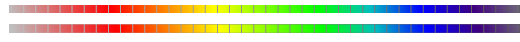Learn About User-Oriented Testing
Learn About User-Oriented Testing
Test Documents & Media
As with software applications, the test documents used for benchmark testing and the media upon which the printing device is creating its output can have a significant effect on the results.
-
Test Documents
Test documents need to either set the median or push the limits—sometimes both at once—of that which is being benchmarked. For example, a Print Quality test for an office environment needs to include standard office-size fonts and typical office-style graphics, but should also include small serif fonts, pastel tints, blends, and an image with memory colors, etc. to understand the printing device limits. Also of note, novices tend to judge all Print Quality on the basis of image reproduction, even though they may rarely print images on an office printer and better image reproduction does not necessarily mean better text and business graphics.
Another interesting test document issue regards the coverage for Yield testing and Cost-per-Print estimation. Let's say a 5% coverage monochrome page is desired. The 5% could be one dot out of every 4x5 20-dot squares over the entire page, or it could be one filled circle in the center covering 5% of an otherwise empty page. Will these two 5% patterns use the same amount of ink or toner? Probably not, not by a long shot.
Many inkjet printing systems are designed to avoid depositing too much ink in a solid area—since the dot size is larger than the addressability, much of the area will already be covered by adjacent dots—putting ink on every addressable location in a solid area may well oversaturate the media. Many xerographic printing systems cannot fully image a single addressable dot, and the toner attracted to such single dots will be much less than the toner attracted to a dot that is around some friends. In ink, toner, and some other technologies, not all dots are equal—especially regarding Yield.
But no user typically prints either of the above test patterns in the course of their actual use of the printing device. Users print text and graphics, not dots and filled circles. And text and graphics have different Yield characteristics than either dots or filled circles. Text and lines typicall have many dots in some direction and no dots in another. Where they are together they act more like the filled circles, but on the edges the possibility that the dot size is bigger than the addressability can really matter—behaving neither like a filled are not like an isolated dot. Images may be halftoned on many printing technologies, so their dots are in varying size clusters ranging from isolated dots to filled areas as the image areas to be reproduced vary from light to dark.
What if the user typically prints high-coverage documents? Like PowerPoint slides with dark gray or dark blue backgrounds? What is the average coverage of photographs? An what about all those compound text/graphics/image pages that the marketing department wants to print? As coverage increases, especially in a color-capable printer, more variations are possible. For example, a request to print a light gray tint may print as small clusters of black dots on one printing device, but a smaller clusters of cyan, yellow, magenta, and black dots on another—four times as many dots for the same test pattern (such as pattern may blend better to the eye, but use more ink or toner—a tradeoff between Print Quality and Yield). A request to print a dark blue may result in cyan, magenta, and black dots, some on top of each other on one printing device, while another may print more side-by-side and replace more cyan-magenta combinations with just black or vice-versa.
The moral is: benchmark Yield with real text and graphics, and use images if they are what the user will be printing, and if the user is printing 25% coverage documents, don't assume that Yield will be simply one-fifth of the 5% test results.
Media
The media upon which the printing device is creating its output can have a profound effect on the results. This may be true in benchmarking Throughput Speed Performance as well as Print Quality. It is far more important with some technologies than with others.
Of particular importance is the use—or lack of use—of media designed for high quality graphics and photographic reproduction or transparency projection. Many inkjet and some electrographic (laser) printing devices print at higher quality, but more slowly, on these special media. Drivers must properly select settings for the media to be tested, and just setting the driver and not actually using the designated media can give erroneous results.
Be particularly careful with any automatic media detection feature. This feature may change the operating mode of the printing device, even overriding the driver or front panel settings, in an attempt to provide the best output for the user. However, this may change the speed and/or print quality mode of the printing device into one that is different than that which is to be tested. Of course, this is particularly important when testing a specialty media mode and using other than the specific specialty media.