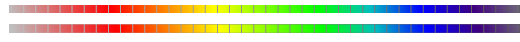Learn About Usability and Functionality
Learn About Usability and Functionality
Ease-of-Use
Ease-of-Use is vital to the success of printing products and services. Consumers benefit greatly from Ease-of-Use; products that are easy to use lead to increased customer satisfaction, and satisfied customers return again and again—and tell their friends. In addition to productivity, the user experience directly affects service cost, consumables sales, and follow-on product sales, customer loyalty and word-of-mouth advertising, and almost every other aspect of doing business. Ease-of-Use differentiates a product in a highly competitive marketplace and brings an added value that culminates in a higher degree of customer satisfaction, and more sales.
Ease-of-Use elements can begin with the product print and media advertisements—assuring that they are clear, set proper user expectations as well as highlighting competitive advantages, and facilitate ordering of the product and associated supplies.
As purchaser, the user is then subjected to the “Out-of-the-Box” experience. This focuses on packaging, unpacking, setup, installation, and documentation. Packaging had to assure undamaged shipment through the normal carriers while allowing obvious unpacking with minimal effort; of course instructions for handling any shipment damage should be clear and easy to implement.
Acknowledging that users are loath to read manuals, installation and setup should be self evident as much as possible. Simple instructions and any warnings should be placed so that they appear in front of the user at appropriate intervals throughput the installation and setup process. As soon as the product is operational, there should be a built-in demonstration that provides the new user with the feedback that this product will indeed meet or exceed their expectations.
Given user aversion to manuals, actual usage of the printing device is the next challenge. The default settings of the product should provide an effective balance between Print Quality, Throughput Speed Performance, and Cost-per-Print—key factors that will influence the overall user experience. Automatic detection of media (such as between photographic and plain paper) automatically switching to an alternate set of default settings will avoid some missed expectations, but expert users should be able to override such automation.
Where settings are common between drivers and front panels, it should be obvious to the user, as should conflict resolution (whichever is set last overrides and the active setting is seen both places). Changing settings requires a careful balance between first-tier options and more advanced, lower-tier ones. Interactions among settings should be clearly displayed, such as by disabling options that have become no longer relevant. Of course, options should be clearly labeled such that the basic functionality is apparant without need to research them in a manual. Techniques such as expanded explanations during mouse-over are helpful innovations.
As much as users avoid manuals, there comes a time. Brief and to-the-point “quick start” manuals are desired. As part of the user support network, manuals should be available online, allowing continuous updates and avoiding the search for the lost booklet. Search and indexing are important, but clear and straightforward troubleshooting assistance is critical. Needless to say, suggestions such as “reload all of your system software and applications as well as our device drivers” should be avoided. Support also includes human telephone and email responses, which may entail a charge after an initial period. Humans need to have been adequately trained in the technical nuances of the user experience as well as being scripted in the proper ways of dealing with potentially frustrated customers—paying for human support that itself adds to user frustration is obviously counterproductive. A decrease in call volume may indicate user frustration with the call center’s responsiveness instead of indicating that problems are being quickly and effectively resolved.
Any required user maintenance should be simple, straightforward, and “white glove” clean. The system should notify the user that maintenance is going to be required (such as ink or toner is running low) and should alert the user clearly when maintenance is required (such as a hard stop when ink or toner is completely out—or will be before the next print can be completed)
Evaluation of Ease-of-Use may include the fields of visual or industrial design, human factors, marketing, service and support, and user interface design. It may include review and rating of elements such as packaging, setup, driver features, front panel features, optional equipment, file downloads, printing, maintenance and consumables procedures, network management software, interface consistency, and discovered bug resolution.